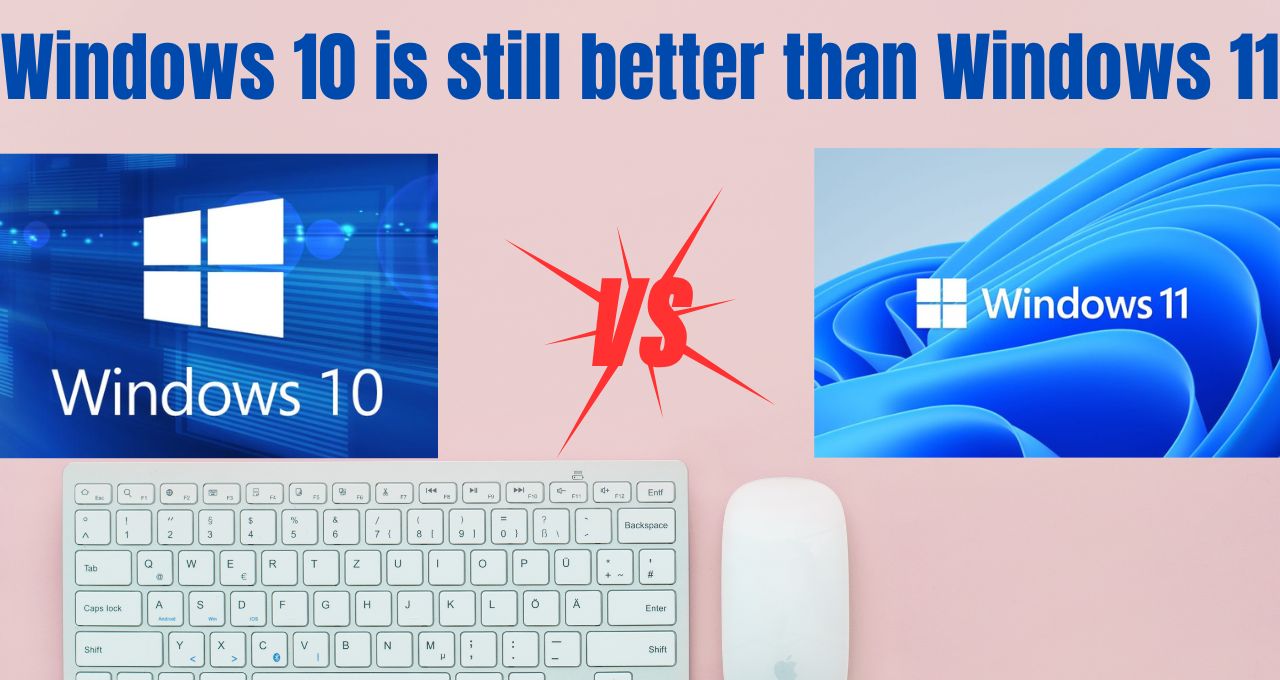Windows 10 is still better than Windows 11: Should it upgrade or not?
The world of technology moves fast, and keeping up with the latest operating systems can feel like a constant race. With the release of Windows 11 in 2021, many Windows 10 users are left wondering: is it time to upgrade? The answer, like most things in tech, isn’t a simple yes or no. It depends on your needs, preferences, and what features matter most to you.
Windows 10: The Familiar Friend.
Launched in 2015, Windows 10 has been a reliable companion for many users. Its familiar interface, focus on stability, and wide range of compatible software make it a comfortable choice. Here’s what Windows 10 offers:
- Stability and Performance: Windows 10 has been around for a while, meaning most bugs and kinks have been ironed out. It generally runs smoothly on a wider range of hardware compared to Windows 11’s minimum requirements.
- The Start Menu You Know: The Windows 10 Start Menu combines the classic Start Menu with the modern Live Tiles, offering a familiar layout for finding your programs and files.
- Software Compatibility: With its long lifespan, Windows 10 boasts excellent compatibility with a vast library of software, from business applications to creative tools.
Windows 11: The New Kid on the Block.
Windows 11 brings a fresh look and feel to the table, along with some exciting new features. Let’s explore what it has to offer:
- A Sleek and Modern Interface: Windows 11 boasts a revamped interface with a centered Start Menu and a focus on minimalism. It offers a cleaner aesthetic and a more streamlined user experience.
- Enhanced Multitasking: Snap Layouts and Groups in Windows 11 make multitasking a breeze. You can easily arrange and manage multiple windows on your screen for increased productivity.
- Android App Integration (Beta): A long-awaited feature, Windows 11 allows you to run Android apps directly on your PC (currently in beta). This opens doors to a whole new world of mobile applications on your desktop.
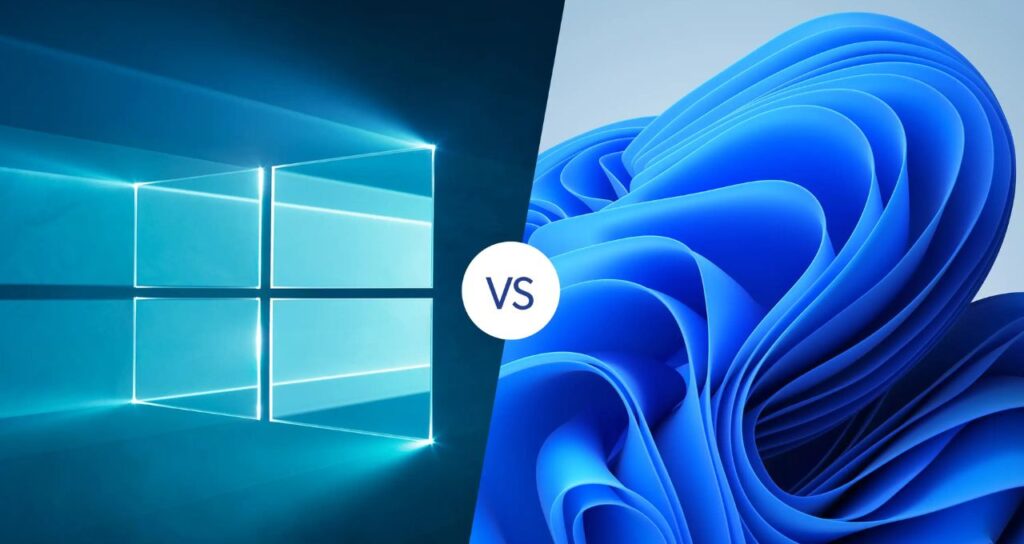
So, Should You Upgrade? Here’s How to Decide.
There’s no one-size-fits-all answer. Consider these factors to make an informed decision:
- Are you happy with Windows 10? If your current system runs smoothly and meets your needs, there’s no urgent reason to upgrade. Windows 10 is still supported by Microsoft until October 2025, giving you plenty of time.
- Do you crave a visual refresh? If you’re looking for a more modern and streamlined experience, Windows 11’s sleek interface might be a big draw.
- Are your favorite programs compatible? While Windows 11 boasts good compatibility, it’s always a good idea to check if your essential software works seamlessly before upgrading. You can usually find compatibility information on the software developer’s website.
- Do you need the new features? If multitasking features like Snap Layouts or the ability to run Android apps are crucial for your workflow, Windows 11 offers a clear advantage.
Upgrading with Confidence: A Step-by-Step Guide.
If you’ve decided to take the plunge, here’s a quick guide to upgrading to Windows 11:
- Check Compatibility: Use the PC Health Check app from Microsoft to ensure your system meets the minimum requirements for Windows 11.
- Backup Your Data: This is crucial before any major software update. Back up your important files and documents to an external drive or cloud storage.
- Download and Install: Once you’re confident about compatibility and have your backups in place, head to the Windows Update section in your Settings and follow the on-screen instructions to download and install Windows 11.
Not Ready to Upgrade?
If you’ve decided to stick with Windows 10 for now, that’s perfectly valid! Here’s what you can do:
- Keep Windows 10 Updated: Ensure you have the latest security updates and bug fixes installed to maintain optimal performance and security.
- Explore Customization Options: Windows 10 offers a surprising amount of customization. You can personalize your Start Menu, taskbar, and desktop to create a more comfortable work environment.
Beyond the Basics: Additional Considerations.
This article has covered the core aspects of the Windows 10 vs. Windows 11 debate. Here are some additional factors to keep in mind:
- Gaming Performance: While both operating systems support gaming, some users report minimal performance differences in certain games on Windows 11. If you’re a hardcore gamer, it’s wise to research specific benchmarks for the games you play before upgrading.
- Hardware Requirements: Windows 11 has slightly stricter hardware requirements compared to Windows 10. Ensure your system meets these requirements before attempting the upgrade to avoid compatibility issues.
- Security Features: Both Windows 10 and Windows 11 offer robust security features. However, Windows 11 leverages new security technologies like TPM 2.0, which might not be available on older hardware.
The Final Verdict: It’s Your Choice!
Ultimately, the decision to upgrade from Windows 10 to Windows 11 rests with you. Weigh the pros and cons based on your needs and preferences. There’s no pressure to jump on the new bandwagon if Windows 10 serves you well. But if you’re looking for a fresh look, enhanced multitasking features, and the exciting potential of Android apps, Windows 11 offers a compelling upgrade path. Whichever path you choose, remember that both Windows 10 and Windows 11 are powerful operating systems designed to enhance your computing experience.