In its press release unveiling a new Black Unity Sport Band for the Apple Watch, Apple confirmed that iOS 17.3 will be released next week. The software update includes three new features and additions for the iPhone, with more details outlined below.
New features in iOS 17.3 include Stolen Device Protection, collaborative Apple Music playlists, and a Unity Bloom wallpaper for the Lock Screen.
Earlier this year, The Wall Street Journal reported about thieves spying on an iPhone user’s passcode before stealing the device, often in public places like bars. With knowledge of the passcode, the thief can then change the victim’s Apple ID password, turn off Find My, and more to gain full control of the device. The thief can also use the passcode to gain access to passwords stored in iCloud Keychain and other sensitive information.
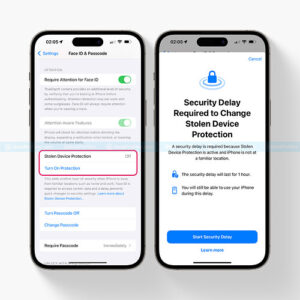
Stolen Device Protection is Apple’s hopeful solution to the problem. Apple says the feature is designed to add an additional layer of security in the event someone has stolen your iPhone and also obtained the device’s passcode.
When the feature is turned on, Face ID or Touch ID authentication is strictly required for the following actions, with a passcode fallback no longer available:
- Accessing passwords or passkeys saved in iCloud Keychain
- Applying for a new Apple Card or viewing an Apple Card’s virtual number
- Turning off Lost Mode
- Erasing all content and settings
- Taking certain Apple Cash and Apple Card Savings actions in the Wallet app
- Using payment methods saved in Safari
- Using your iPhone to set up a new device
For especially sensitive actions, including changing the password of the Apple ID account associated with the iPhone, the feature adds a one-hour security delay on top of biometric authentication. In these cases, the user must authenticate with Face ID or Touch ID, wait one hour, and authenticate with Face ID or Touch ID again. However, Apple says there is no delay when the iPhone is in familiar locations, such as at home or work.
Actions that require Face ID or Touch ID authentication, and have a one-hour security delay, when the feature is turned on:
- Changing your Apple ID password
- Updating select Apple ID security settings, including adding or removing a trusted device, trusted phone number, Recovery Key, or Recovery Contact
- Changing your iPhone passcode
- Adding or removing Face ID or Touch ID
- Turning off Find My
- Turning off Stolen Device Protection
Stolen Device Protection is an opt-in feature that can be found in the Settings app under Face ID & Passcode, and it is available for all iPhones that are compatible with iOS 17.3.
