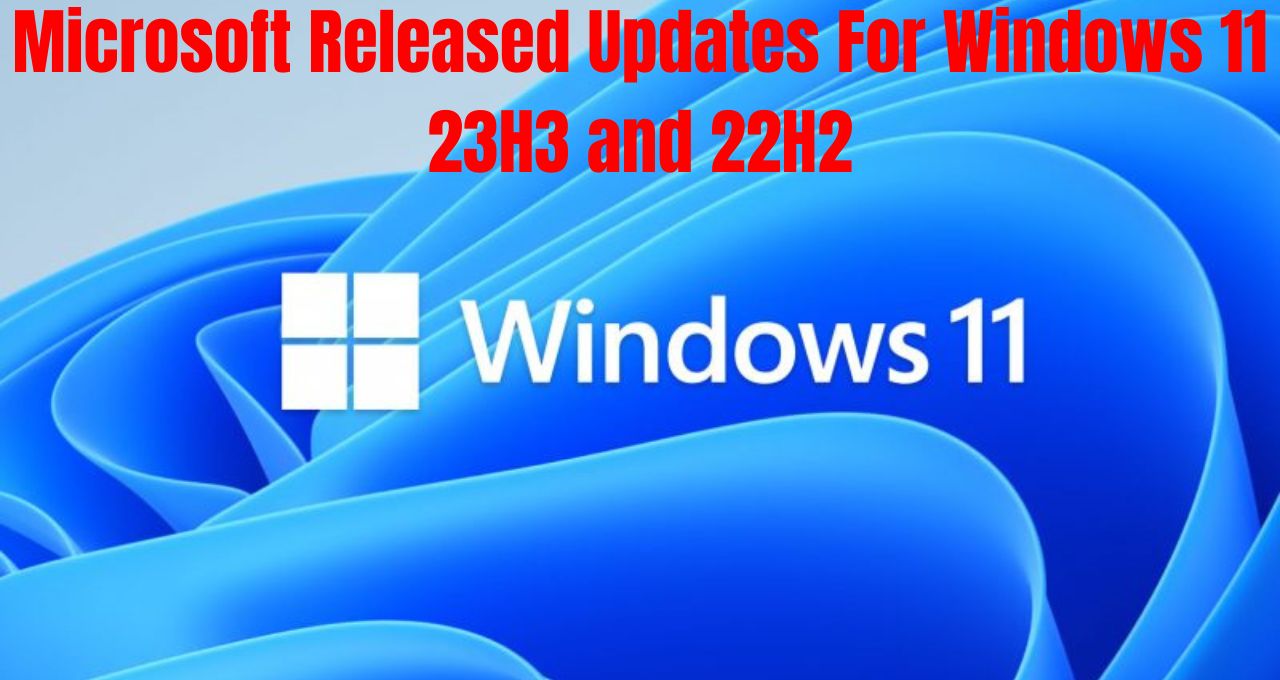The KB5035853 cumulative update for Windows 11 23H3 and 22H2 has been made available by Microsoft. It includes 21 fixes and adjustments, one of which resolves an issue that created problems 0x800F0922 during update installations.
The Microsoft March 2024 Patch Tuesday security upgrades, which addressed sixty vulnerabilities in Microsoft’s programs, are included in this update, making it required.
To install the update, navigate to Start > Settings > Windows Update and select ‘Check for Updates.’ If not, Microsoft will try to install it when your regularly scheduled patch window is open.
You can get this patch via the Microsoft Update Catalog as well.
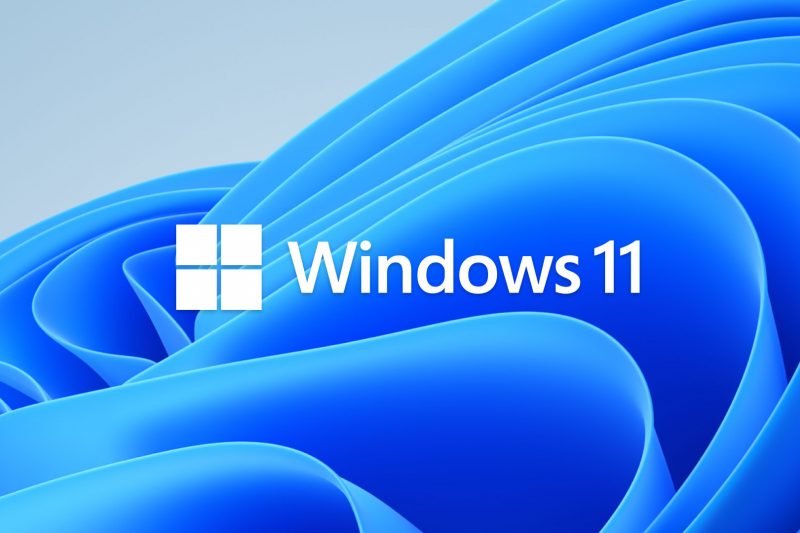
What’s new in the KB5035853 update for Windows 11.
Windows 11 23H2 will have build number 22621.3296 and Windows 11 22H2 will have build number 22621.3155 following the installation of the KB5035853 upgrade.
What is then corrected in the patch? All significant changes are listed below:
- Microsoft is calling the settings page for The Phone Link mobile devices instead than just Phone Link. Navigate to Settings > Devices & Bluetooth > Mobile devices.
- Now, you may edit the most current images and screenshots from your Android device using the Snipping Tool on your PC. When your Android device takes a new picture or screenshot, you will immediately receive a notification on your PC. Navigate to Settings > Bluetooth & devices>Mobile devices. Choose Manage devices and allow your PC to access your Android device.
- With this upgrade, the USB 80Gbps standard is now supported. With double the bandwidth of USB 40Gbps, it is the next version of USB4. You need a PC that is compatible with USB4 or ThunderboltTM peripherals in order to use USB 80Gbps.
- Games that you install on a secondary drive are impacted by this update. They’re still on the drive as of right now.
- This update fixes a problem with long-edge fed printers. The holes punched or the stapling aligned incorrectly.
- An issue with the Windows Settings Home page is fixed in this release. When you visit the page, it abruptly stops working.
- This update fixes a networking-related problem. When a gadget is capable of using Wi-Fi, it does not automatically transition from cellular service to Wi-Fi.
- An problem that prevents a system from going to sleep is fixed in this release. When you attach an external device to the system, this happens.
- The Windows Backup app is impacted by this update. In locations where the app is not supported, it will no longer appear on the user interface. See KB5032038 for further information.
This update also fixes a reported problem where Windows Update displayed 0x800F0922 errors and updates failed to install.
See the KB5035853 release notes for a complete list of changes included in this update.