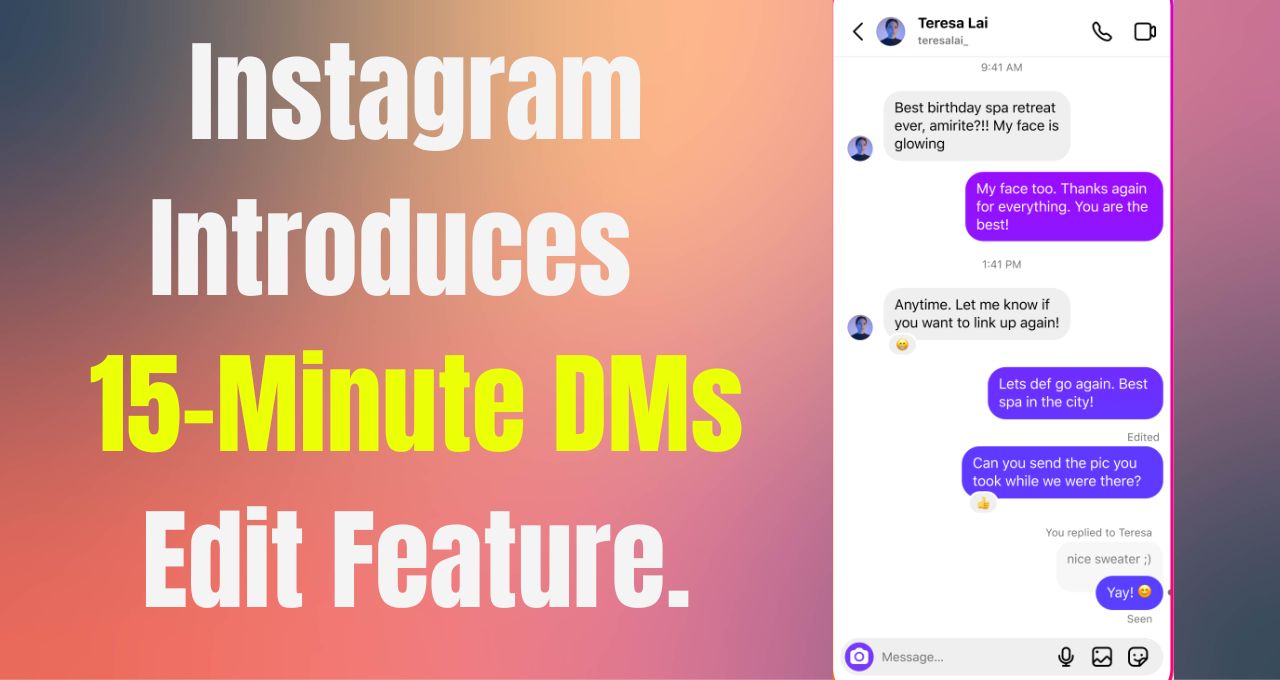Calling all social media butterflies and messaging mistake-makers! Rejoice! Instagram has finally answered our prayers and introduced a much-needed edit button for Direct Messages (DMs).
This long-awaited feature allows you to correct typos, rephrase awkward sentences, or even completely revamp your message within a 15-minute window after sending it. Say goodbye to the anxiety of sending a message with a glaring error and hello to the freedom of crafting the perfect communication.

But wait, there’s more! This article dives deep into everything you need to know about the new edit button, including:
- How to Edit Your Instagram DMs: A step-by-step guide to making those corrections.
- The 15-Minute Edit Window: Understanding the timeframe for editing your messages.
- What Recipients See: How the edit function appears on the other end of the conversation.
- Limitations and Considerations: Knowing what you can and cannot edit, and potential drawbacks.
- Crafting Effective DMs with the Edit Button in Mind: Tips for utilizing this feature strategically.
Editing Your Instagram DMs: A Simple Fix
Editing a DM is as easy as 1-2-3:
- Navigate to the conversation containing the message you want to edit.
- Tap and hold on the message you want to modify.
- Select “Edit Message” from the pop-up menu.
- Make your changes and tap “Save” to confirm the edit.
The 15-Minute Edit Window: A Brief Window of Opportunity.
You have a 15-minute window from the time you send a message to edit it. This timeframe provides a buffer zone to catch typos, grammatical errors, or any other blunders before they become permanent.
What Recipients See: Transparency in Edits.
When you edit a message, the recipient will see a notification indicating that the message has been changed. The original message will not be visible, but a new “edited” message will reflect your changes.
Limitations and Considerations: Keeping Things in Check.
While the edit button is a welcome addition, it’s essential to understand its limitations:
- Limited Edit Window: Remember, you only have 15 minutes to edit, so act fast!
- No Edit History: Unlike some messaging platforms, Instagram doesn’t display the edit history. The recipient only sees the final edited version.
- Potential for Confusion: Excessive edits within a short timeframe might confuse the recipient. Use the feature judiciously.
Crafting Effective DMs with the Edit Button in Mind.
The edit button shouldn’t be a crutch for crafting poorly thought-out messages. Here are some tips for using it effectively:
- Proofread before sending: Take a moment to double-check your message for typos and grammatical errors before hitting send.
- Avoid impulsive edits: Don’t fall into the trap of constantly editing your messages, as it might come across as insincere or indecisive.
- Use the edit button strategically: Reserve edits for genuine mistakes or if you need to add crucial information you might have missed initially.
The Edit Button: A Step Forward in Communication.
The introduction of the edit button marks a significant step forward for Instagram DMs. It empowers users to communicate more effectively and confidently, fostering a more positive and error-free messaging experience. Remember, this feature is a tool, use it wisely, and keep the conversation flowing!