Amazon Fire TV Stick 4K vs Roku Streaming Stick 4K: Comparison
Are you looking for a way to stream popular entertainment apps like Netflix, Amazon Prime Video, and Disney+ on your non-web-connected TV? Or, do you want to speed up your old smart TV? Then, investing in a streaming stick can be a simple and cost-effective solution. These plug-and-play devices are available from multiple manufacturers and connect to your TV via HDMI. Once you pair them with your Wi-Fi, you can enjoy on-demand movies, TV shows, and other content without relying on a cable provider.
Amazon and Roku are two of the most popular brands of streaming devices. In this article, we’ll compare the Amazon Fire TV Stick 4K with the Roku Streaming Stick 4K. Both have a simple setup, fast performance, and useful features, but which one is better suited to your needs? Let’s find out!
Price, specs & availability
The Amazon Fire TV Stick 4K is available for purchase at a retail price of $50, but it can often be found on sale for as low as $35. You can purchase this device from popular big box stores such as Best Buy and Target, as well as directly from Amazon. Similarly, the Roku Streaming Stick 4K is available at a retail price of $50 but is often discounted to $40. You can purchase the Roku Streaming Stick 4K from Roku’s website, Amazon, and big box stores.
| Amazon Fire TV Stick 4K | Roku Streaming Stick 4K |
|---|
| Operating System | Fire OS 6 | Roku OS |
|---|---|---|
| Resolution | 4K | 4K |
| Ports | HDMI output, Micro-USB for power only HDMI | I output, Micro-USB for power only |
| RAM/storage | 1.5GB/8GB | 1GB/4GB |
| Connectivity | Wi-Fi 6 | Wi-Fi 5 |
| Audio codecs Dolby | Dolbyy Digital Plus, Dolby Atmos | Dolby Digital Plus |
| Price | $50 | $50 |
Design
Both the Amazon Fire TV Stick 4K and Roku Streaming Stick 4K have similar cosmetics and core engineering. The Amazon Fire TV Stick 4K comes in a matte black design with an integrated HDMI connection and a micro USB port. To use it, simply plug one end of the USB into the provided power brick (which you’ll plug into an AC outlet), and the other end into the Fire TV Stick. The Amazon Fire TV Stick 4K also comes with an Alexa-powered voice remote that includes four shortcut buttons, as well as basic volume, power, and playback controls.
On the other hand, the Roku Streaming Stick 4K is a little slimmer than its Amazon counterpart, but not by much. It has an integrated HDMI connection and Micro-USB for power, making it easy to plug the Roku directly into your TV. The included remote shares a few design traits with Amazon’s own remote control. In our experience, we find the Roku remote a little easier to hold onto, but the four shortcut buttons are already pre-mapped to Netflix, Disney+, Apple TV, and Paramount+.
Performance
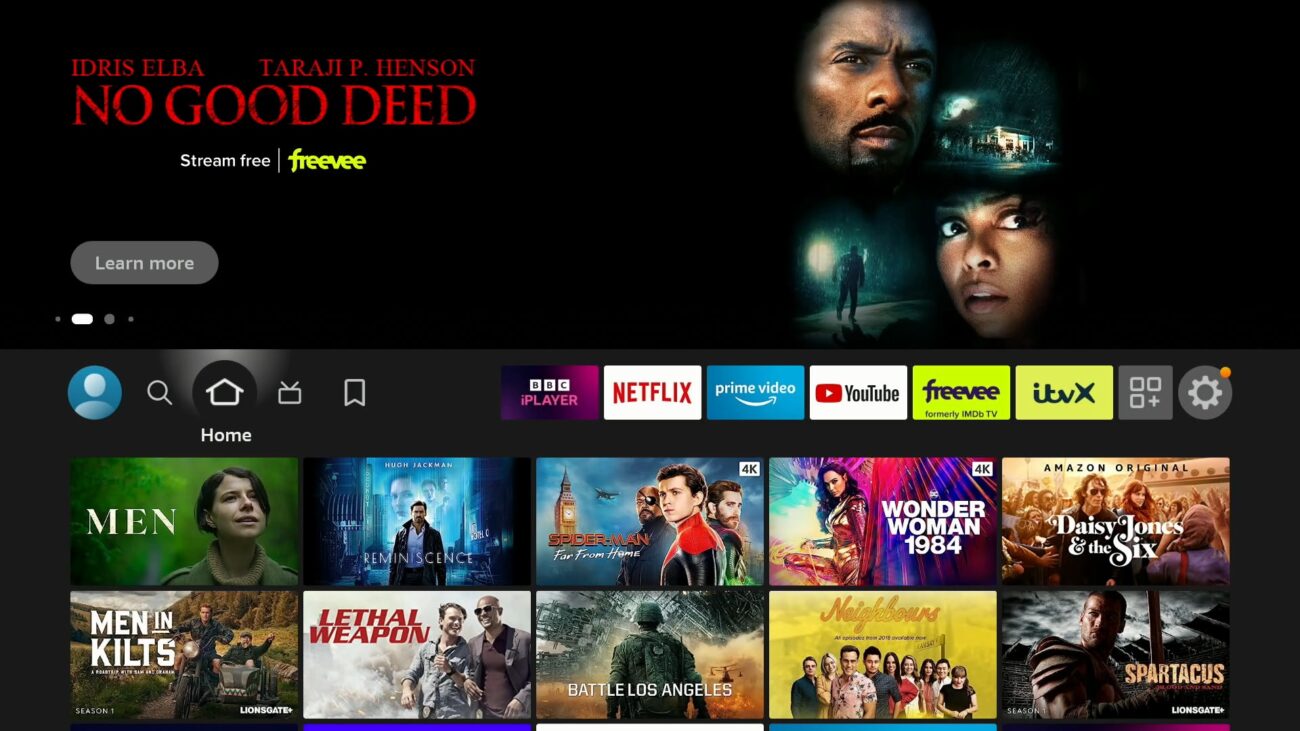
Both the Amazon Fire TV Stick 4K and Roku Streaming Stick 4K are lightning-fast, especially in terms of screen-to-screen animations and overall buffering. The Fire TV Stick 4K is outfitted with a quad-core 1.7GHz processor and 2GB of memory. The Fire Stick also works with Wi-Fi 6 internet equipment and is able to connect to both 2.4GHz and 5GHz network bands.
Load times are next to nothing when opening and closing apps, as well as starting a movie or show and using playback controls. Even content streamed in 4K HDR buffers quickly and looks fantastic once the stream is in motion.
The Roku Streaming Stick 4K boasts long-range Wi-Fi capabilities, and is equipped with an ARM Cortex A55 CPU and 1GB of memory. This Roku product also connects to both 2.4GHz and 5GHz network bands, and delivers fast streaming speeds and great picture quality in seconds flat.
Software
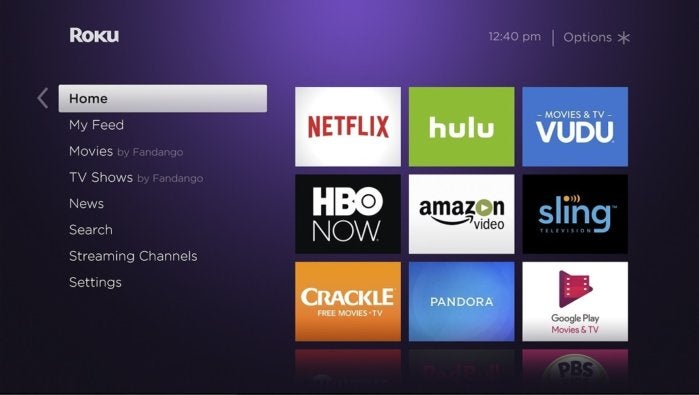
Like its other streaming devices and smart TVs, the Amazon Fire TV Stick 4K is powered by Amazon’s Fire TV OS. As far as layout goes, Amazon opts for a simple tile-structure UI that can be customized to your liking. Downloaded apps and recommended content are quick to peruse, and you’ll be able to use the mic button on the remote to ask Alexa to search for content, as well as control your smart home devices. You’ll even be able to view live footage from compatible security cameras right on your TV screen.
Unfortunately, Fire TV OS is limited to just Miracast and WiDi for screen mirroring from a mobile device or computer. If you’re looking for intuitive AirPlay capabilities, the Roku Streaming Stick 4K may actually be a better fit.
The Streaming Stick 4K uses Roku TV OS. The software and UI haven’t changed much over the years, and why get in the way of something that works? All of your go-to apps and features are right on the Home Screen and are laid out in rows and columns that you can easily customize. And unlike Fire TV OS’s leaning toward Amazon-branded content, Roku gives you movie, show, and app recommendations from all different providers. You can also use the mic button on the remote to search for content with Roku’s own built-in voice assistant.
And as mentioned, you’ll also be able to cast certain media, as well as your entire device screen, using Apple AirPlay 2.
Video and audio quality
Both the Amazon Fire TV Stick 4K and Roku Streaming Stick 4K have very similar picture and audio capabilities, although there’s one major difference between them.
When it comes to what unites both streaming devices, both Sticks support full 4K video and the leading HDR formats, including Dolby Vision and HDR10+. Overall image quality between the Sticks is vibrant and colorful, with little in the way of frame drop or tiling.
If you’re all about your audio, you’ll be pleased to know that the Amazon Fire TV Stick 4K supports Dolby Atmos. This means you’ll be able to stream Atmos-encoded movies and shows through an Atmos-compatible TV, HDMI-equipped soundbar or A/V receiver.
You’ll still get excellent Dolby and DTS surround playback over on Roku’s side of the playing field, but there’s no Dolby Atmos to speak of on the Roku Streaming Stick 4K – the biggest performance difference between the two devices.
Which is right for you?
At the end of the day, both Amazon and Roku make some of the best streaming devices on the market. The Amazon Fire TV Stick 4K and Roku Streaming Stick 4K are simple to install, easy to use and offer thousands of hours of movie and TV show content.
That being said, if you want your mid-tier streaming device to support the Wi-Fi 6 standard, as well as Dolby Atmos, we’re going to recommend you invest in the Amazon Fire TV Stick 4K.
