Best budget-friendly Video Editing software for Beginners.
If you’ve filmed a short film with your friends and want to submit it to a local film festival, or if you have a baby who loves to pose for pictures, you probably have hours and hours of video eating up important storage space on your device or on the cloud. Most likely, you’re now searching for the greatest editing software to compile the precious material into a digital reel that you can show off to loved ones, friends, or that pretentious jury at the film festival. The sheer number of editing apps and software packages available may be overwhelming to someone who is new to the game or even a beginner who is eager to learn.
Yes, there are now more alternatives than ever for altering videos. Even though it could be alluring to spend $300 or more on a reputable professional platform like Apple’s Final Cut Pro, some novices who aren’t familiar with all of Final Cutt’s features may find the expense to be too high. You need not worry, though, because we’ve gone through some of the more well-known editing programs out there and found four easy-to-use software packages that will help you get your footage in tip-top, or more likely TikTok, shape without going over budget.
1.Apple iMovie

Now that we’ve brought up Apple’s Final Cut Pro, let us clarify that the $300 price tag represents a one-time payment that entitles you to use the program for as long as you’d like. Therefore, if you’re seeking for long-term professional editing tools, Final Cut’s price isn’t too bad based only on price. However, Final Cut is a rather complicated platform that even seasoned cutters may need some time to learn, which could be frightening for those who are new to editing.
If you’re a Mac user who wants to learn how to edit videos, Apple provides iMovie, a very user-friendly editing solution.The nicest thing about iMovie is that it works with the majority of Apple products, such as the iMac, MacBook, iPad, and iPhone, and can be downloaded and used for free. Yes, being able to capture, edit, and share footage while on the go is made possible by the iPad and iPhone connectivity, which is really helpful.
2. DaVinci Resolve

Of course, the fact that Final Cut and iMovie are limited to using Apple operating systems is a drawback. For those who do not own a Mac, there are many software packages available for editing videos that are compatible with Windows and other operating systems. Among the programs on that list is DaVinci Resolve, a professional editing package that is essentially free and far superior to iMovie.
Apple enthusiasts need not fear, as Davinci can be used on both your iMac and iPad. However, the free edition of DaVinci does not include the full DaVinci Resolve Studio package. The free edition offers a wide selection of effects options, audio editing tools, motion graphics elements, and strong color correction and editing capabilities.
3. Movavi
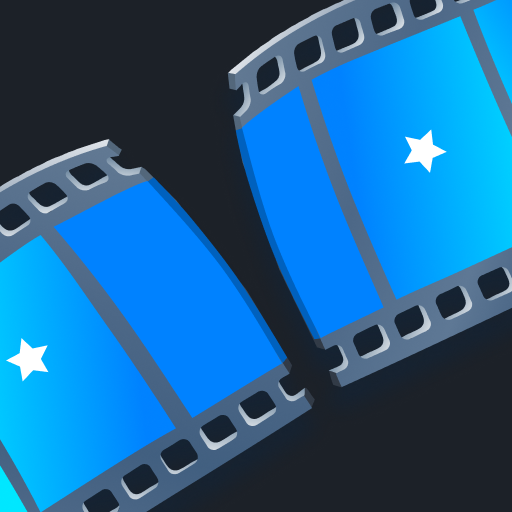
It’s likely that the majority of you are merely trying to create amusing, peculiar videos that you can post on YouTube, social media, or text messages. Movavi might be the app you need if your top two requirements for an editing suite are speed and enjoyment. Admittedly, before to studying this list, we were unaware of Movavi. However, a more than favorable review from PC Mag caught our eye, so we had to give it a look.
Even yet, some people might be disappointed that they can’t have access to some nice, if not essential, features like multicam and 3D editing and 360°VR content capability, given that package options start at little over $50. Keeping track of several files might be challenging in Movavi due to its lack of keyword tag media, and its incompatibility with Silicon M1 processor devices may irritate certain Mac users. Thus, before committing, make sure to review the device’s specifications.
4. Cyberlink Power Director 365

Allow me to introduce Cyberlink’s PowerDirector 365, which PC Mag recently named the Best Video Editor of 2023, if you’re seeking for a “one size fits all” software that’s affordable and easy to use. We can confirm that PowerDirector is a clever combination of ease of use, power, and functionality that offers many of the features included with major editing software suites (motion tracking, multicam editing, 360°VR content support, and AI-assisted background manipulation among them) at an incredibly reasonable price. We tested the free (thus limited and watermarked) version of PowerDirector ourselves for a short while.
Prior starting continuing, it should be noted that PowerDirector is a subscription-based platform. Plans range from $54.99 for the PowerDirector 365 package to $99.99 for the Director Suite 365 package, which increases capabilities and doubles cloud storage.Considering what a PowerDirector subscription gets you, those costs are actually rather reasonable, but individuals who dislike monthly subscriptions will undoubtedly find the subscription-based approach objectionable. The lack of keyword tag media in PowerDirector 365 is another potentially annoying feature. Given that the program lets users work with up to 100 video tracks, this could be an issue for some users. As to PC Mag, some people might find PowerDirector 365’s extensive list of in-edit choices to be too overwhelming.
