In the rapidly evolving landscape of Google apps, changes are underway for users who rely on Google Keep reminders. Google appears to be consolidating its reminder functionalities, with Google Tasks emerging as the preferred platform. This article thoroughly examines the impending migration, including its benefits, considerations, and alternative options.
The Emergence of Google Tasks.
Over the years, Google provided reminders across various apps like Calendar and Assistant, leading to fragmentation and confusion for users. Google Tasks emerged as a dedicated to-do list app, aiming to centralize task and reminder management. The migration of Calendar reminders to Tasks in March 2023 marked a significant step towards this consolidation effort.
Keep Reminders in Transition.
Though Google hasn’t officially announced a specific date, reports suggest that Keep Reminders will soon migrate to Google Tasks. This transition aims to streamline the user experience by consolidating reminders into a single platform.
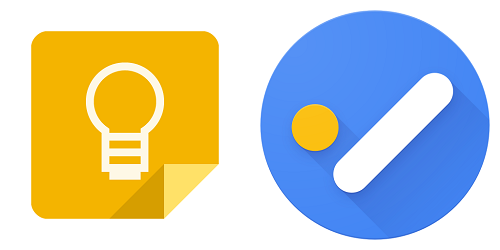
Advantages of the Migration.
A unified reminder system offers several benefits:
1. Simplified Workflow: All reminders consolidated in one place streamline task management.
2. Enhanced Organization: Tasks’ list feature facilitates prioritization and focus.
3. Improved Accessibility: Easy access to reminders in Tasks aids in meeting deadlines.
4. Potential Feature Integration: Tasks’ features like subtasks could enhance the reminder experience.
Migration Process Overview.
While exact details are pending, a possible scenario based on the Calendar reminder migration includes:
1. Automatic Conversion: Keep reminders may automatically convert to tasks in Google Tasks.
2. Dedicated List: Reminders from Keep might appear in a separate list within Tasks.
3. Potential Loss of Details: Some specifics, like note attachments, could be lost during migration.
Considerations for Users.
Users should prepare for adjustments:
1. Learning Curve: Familiarize yourself with Tasks’ interface and features if you’re new to the platform.
2. Potential Data Loss: Be aware of potential loss of information during migration, especially attachments.
3. Workflow Adjustments: Adapt existing workflows to utilize Tasks effectively.
Alternative Solutions.
If the migration doesn’t suit your needs, consider:
1. Continuing with Keep Reminders: Keep reminders remain functional until the migration.
2. Exploring Third-Party Apps: Consider alternatives like Todoist or Microsoft To Do for task management needs.
Staying Informed.
Stay updated on the migration:
1. Official Google Announcements: Monitor Google’s official channels for updates.
2. Keep App Updates: Stay current with the Keep app for migration-related information.
Conclusion:
The migration of Keep reminders to Google Tasks reflects Google’s commitment to a unified reminder system. While specifics remain unclear, this shift aims to enhance user experience. By understanding the benefits, challenges, and alternatives, users can navigate this change effectively and maintain an organized task management system tailored to their needs.
