Mark your calendars, Windows 10 users! February 13th, 2024, saw the release of the much-anticipated KB5034763 cumulative update. While it may not be packed with flashy new features, this update packs a punch when it comes to security, bug fixes, and stability improvements. Whether you’re a tech-savvy enthusiast or a casual user, staying updated with critical patches is crucial, so let’s dive into what KB5034763 brings to the table.
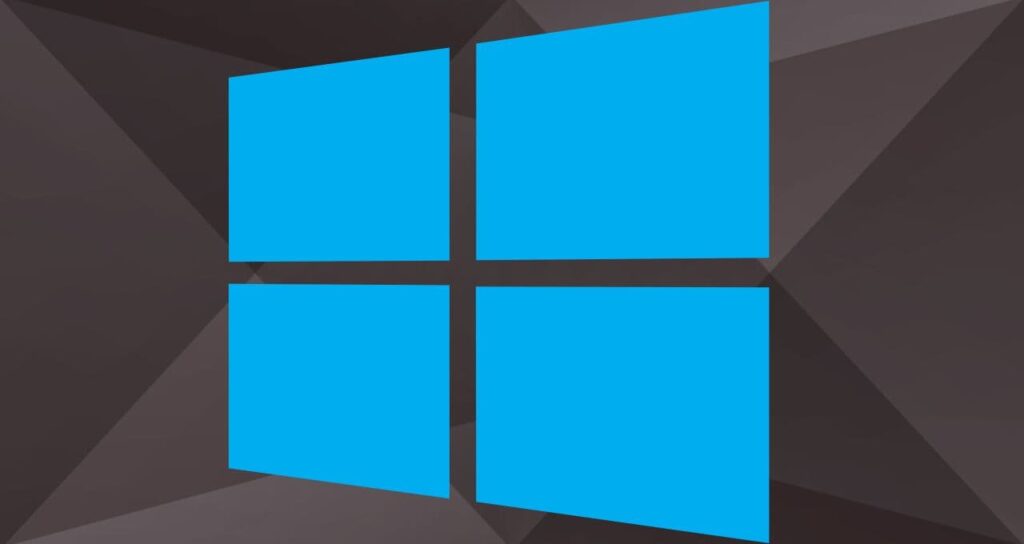
Security First:
The primary focus of KB5034763 lies in addressing over 70 documented vulnerabilities across various system components. This includes potential exploits targeting internet browsers, networking protocols, and even core Windows functions. Patching these vulnerabilities is vital to shield your system from malware, unauthorized access, and data breaches. Remember, a secure system is a happy system!
Bugs Be Gone:
Beyond security, KB5034763 tackles a handful of annoying bugs that have been plaguing some users. Here are some highlights:
- Explorer.exe freezing: Said goodbye to unresponsive File Explorer windows upon restarting or shutting down your PC with a connected controller.
- Remote Desktop issues: Resolved occasional connection drops and performance hiccups when using Remote Desktop.
- BitLocker woes: Addressed a glitch that could prevent BitLocker Drive Encryption from working correctly.
- App launch troubles: Fixed a problem where certain apps might fail to launch or function properly.
These are just a few examples, and many other minor bugs have been squashed as well. Overall, KB5034763 aims to provide a smoother and more reliable Windows 10 experience.
More Than Just Fixes:
While not explicitly advertised, KB5034763 continues the gradual rollout of changes to comply with Europe’s Digital Markets Act (DMA). This includes honoring the user’s default web browser for all links within the operating system, preventing Microsoft Edge from forcing itself upon you. This change is currently rolling out to Windows 10 version 22H2 users in the EEA and will be mandatory by March 6th, 2024.
Installation Made Easy:
Microsoft encourages all Windows 10 users to install KB5034763 as soon as possible. Here’s how:
- Open Settings.
- Click on Update & Security.
- Select Windows Update.
- Click Check for updates.
- If the update is available, click Download and install now.
Alternatively, you can manually download the update from the Microsoft Update Catalog website. Just search for KB5034763 and follow the on-screen instructions.
Remember: Restarting your computer is crucial for the update to take full effect.
Important Note:
While KB5034763 might not bring groundbreaking features, it’s an essential update for any Windows 10 user. Addressing critical security vulnerabilities, fixing annoying bugs, and paving the way for user choice in terms of web browsers, this update strengthens your system’s defenses and enhances your overall user experience. Don’t delay, update today and keep your Windows 10 running smoothly and securely!
